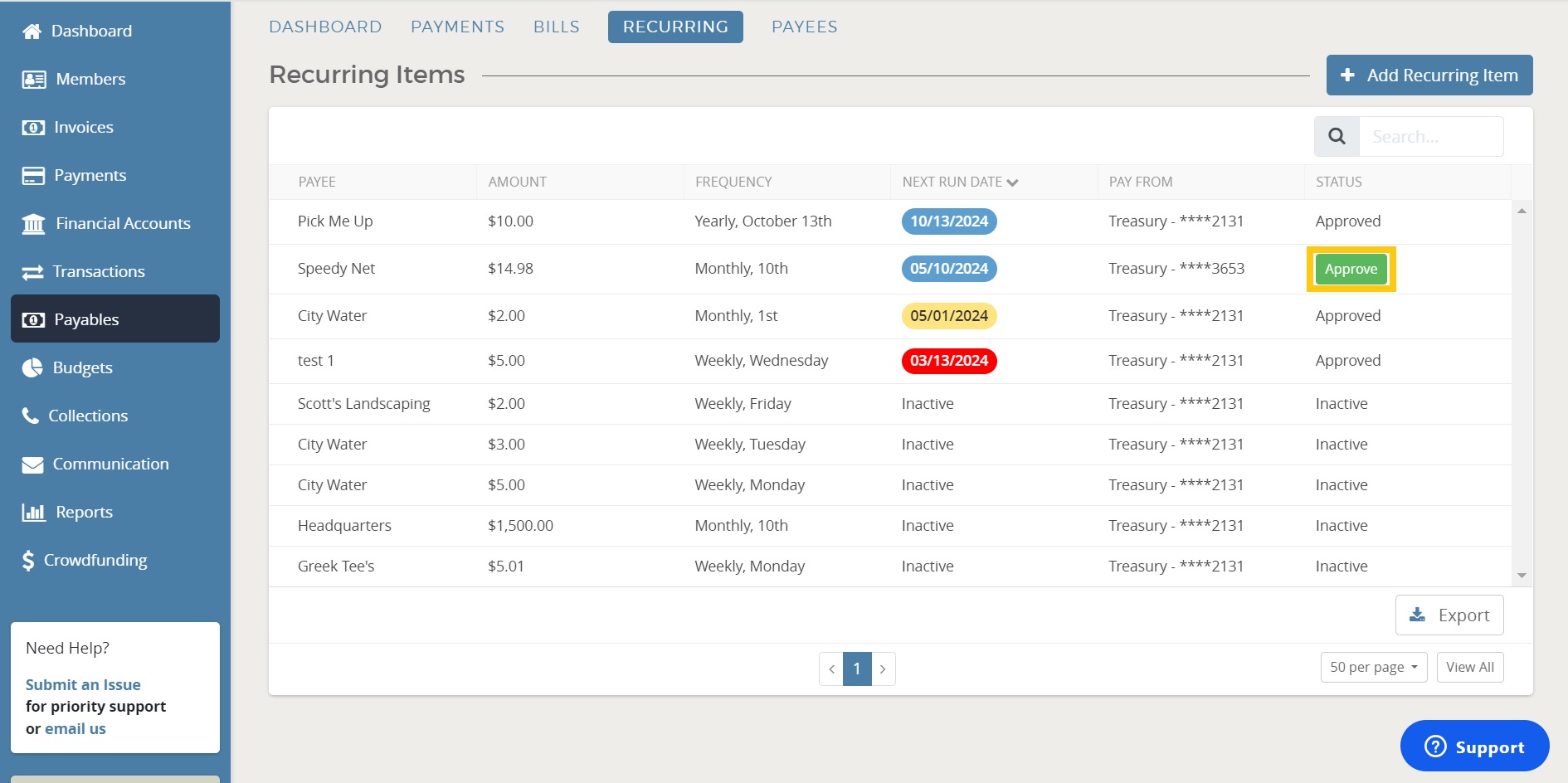Skip to main content
How do I add a recurring item?
To set up a recurring payment, follow the steps below:
- Click the Payables Tab
- Ensure the Payee you would like to set up the recurring payment for added
- Select the Recurring Tab
- Click Add Recurring Item
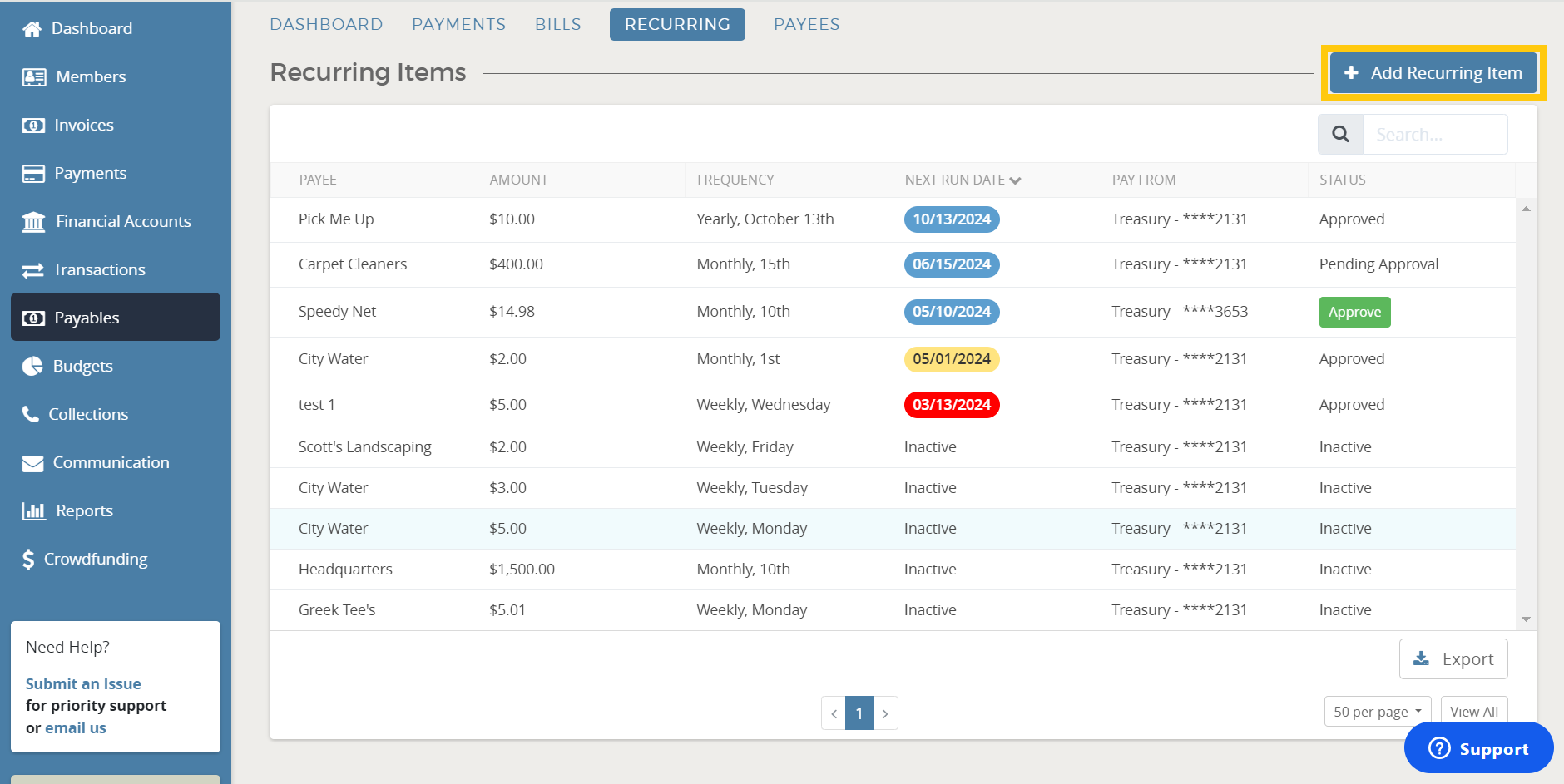
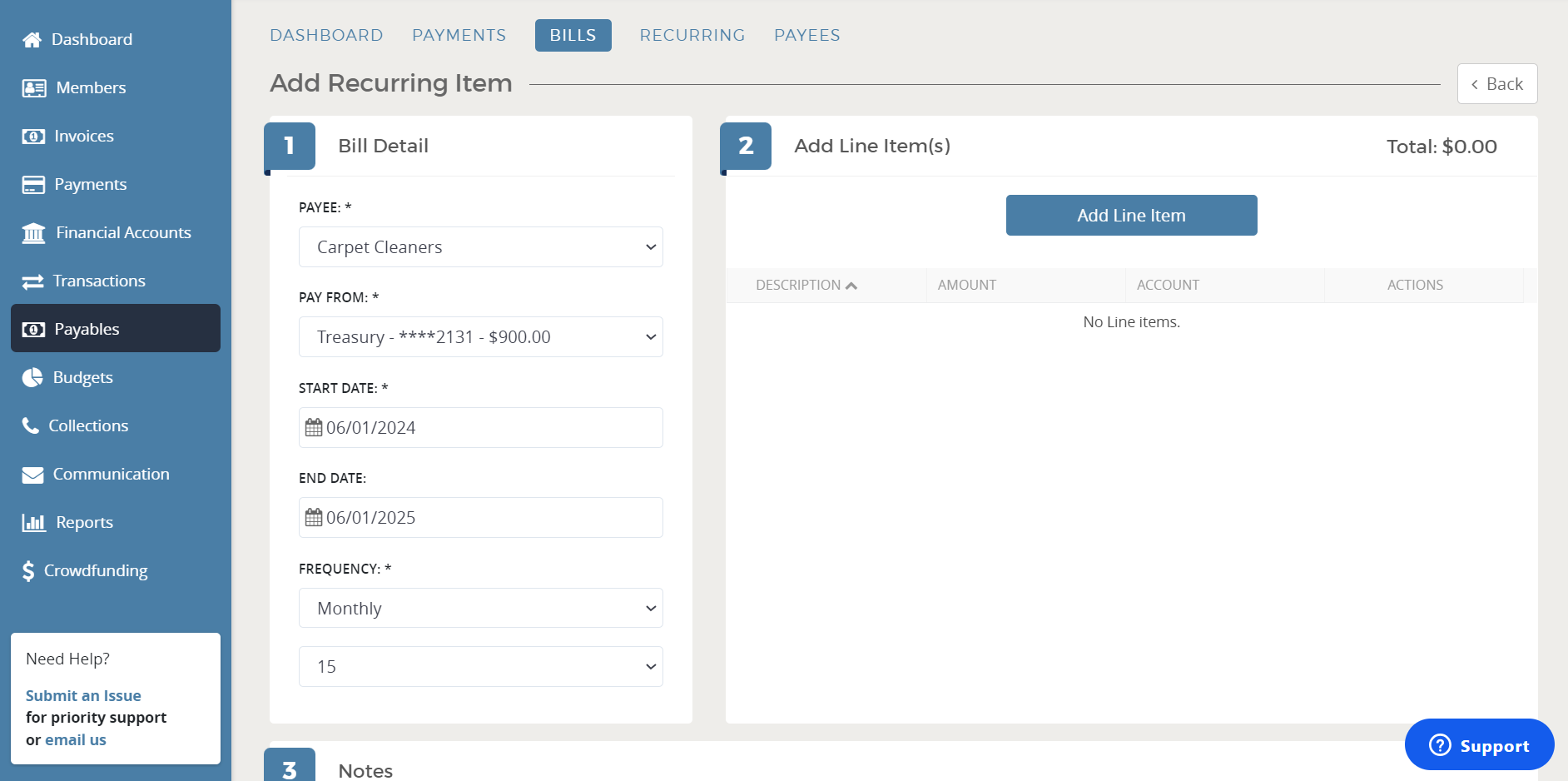
- Add Itemizations (you must have at least one)
- Click Create Recurring Item
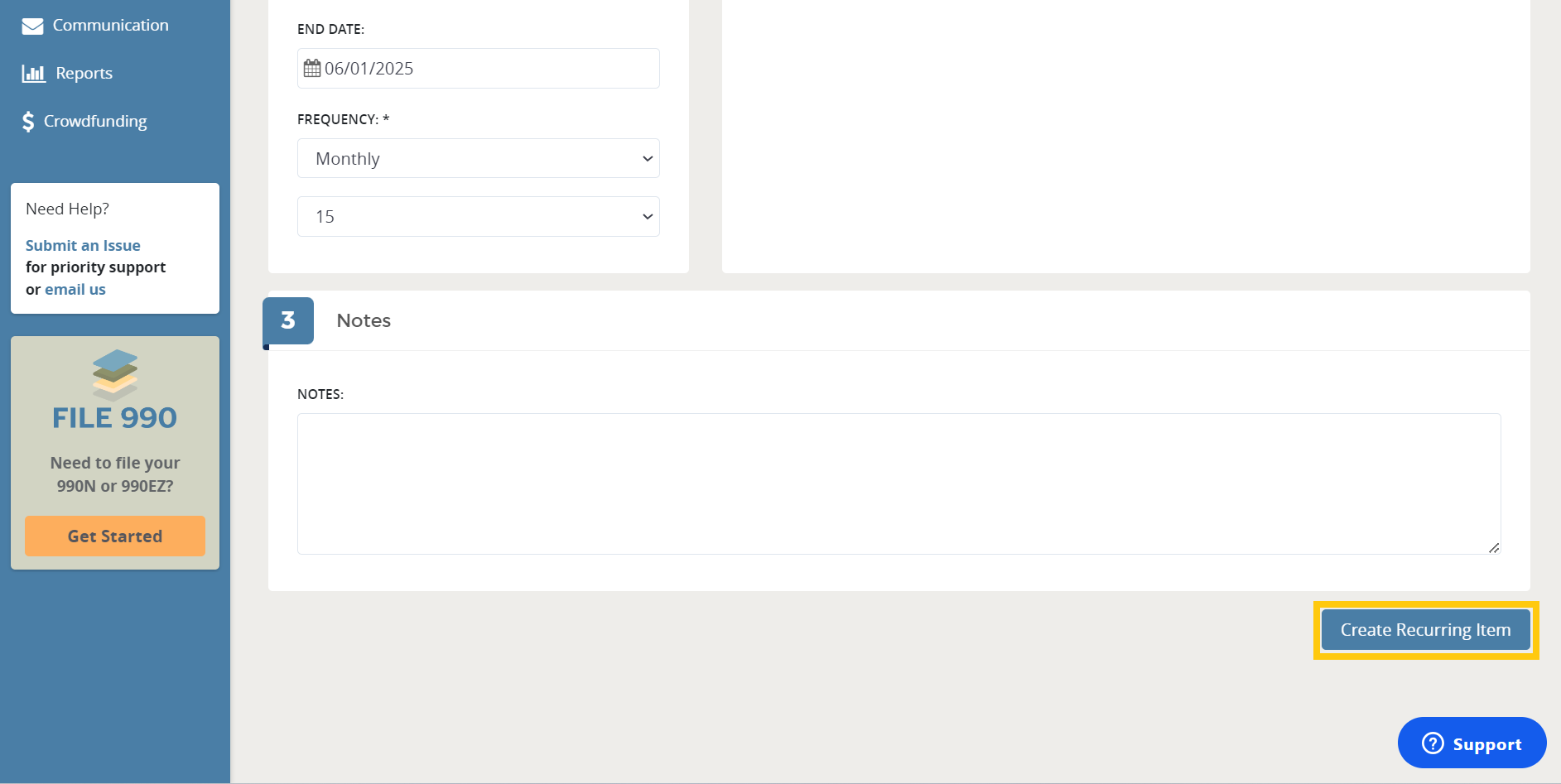
If you are ready for payments to begin going out, continue to follow the steps below:
- Return to the Recurring Tab
- Click Approve